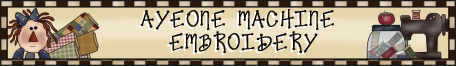
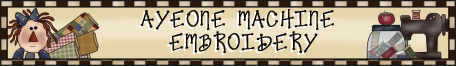
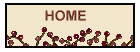 |
||
| PROJECTS I HAVE COMPLETED USING THE SEWING REVOLUTION | ||
 |
I used one of my heart applique designs for this cushion. Stippled inside the circle using my new Janome 6500P and used a fancy stitch for the border lines and circle. I also used the Janome circular tool when doing the fancy circle. | |
 |
I used one of my xstitch
design for this cushion. Stippled inside the square using my new Janome
6500P and used a fancy stitch for the border lines and square.
DOWNLOAD THE XSTITCH DESIGN HERE:
|
|
 |
I used my candlewick pansy
design for this cushion. Stippled inside the circle using my new Janome
6500P and the circular tool. I used a fancy stitch for the circle lines and
a small pansy design. DOWNLOAD THE Candlewick Pansy DESIGN HERE:
|
|
| The Circular tool for the 6500P is available from Janome Dealers. |
 |
|
|
You remove the bobbin cover
and place the circular tool in its place.
|
 |
|
|
You adjust the size of the
circle by sliding the fabric holder
|
 |
|
| The fabric is placed over the spike and held in place with the black cap. |
 |
|
| Select the stitch you want to sew and let the machine feed the fabric as per normal. |
 |
|